Masked download

Masked Video Player
Play your masked videos directly on Windows 7 and above

Vidine
Vidine can also to play masked videos in addition to managing your collections of downloaded media with thumbnails and metadata
What is it ?
The Masked Download action is available on the Firefox version of Video DownloadHelper, version 5.6.0 and above. It ensures that files downloaded that way cannot be read from your disk without the appropriate tools and credentials.
How does it work ?
In a normal download, once you perform a download, you end up with a file, like my-video-file.mp4. When using the masked download action, you get 2 files, for instance 36c231f8020d454a88aa1e6ccac1d1bc.bin and 36c231f8020d454a88aa1e6ccac1d1bc.vdh. The .bin is the original data file (with the exact same size) encrypted using the AES-256 algorithm. The .vdh file contains metadata about the file, like its name. Note that without the .vdh manifest file, there is no way to decrypt the .bin data file, even if you know the encryption password.
How to perform a masked download ?
When Video DownloadHelper has spotted a potential video, open the add-on panel and click the big + sign:
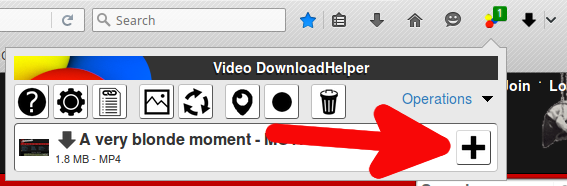
Then, in the Actions Panel, pick the Masked Download entry.
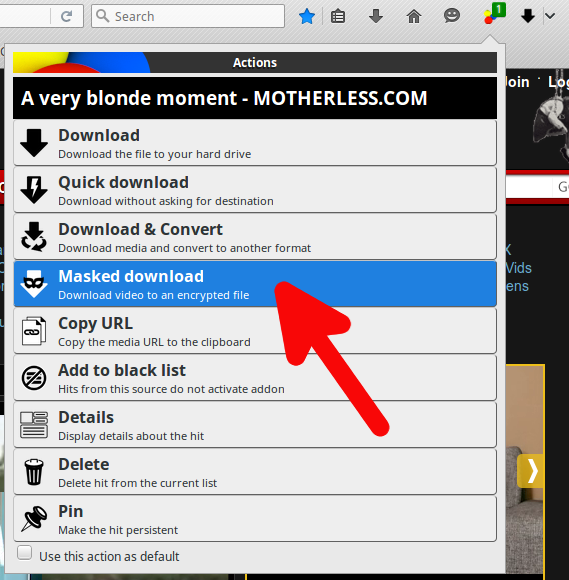
How to perform masked download by default ?
In the Actions Panel, before clicking Masked Download, just check the Use this action as default box:
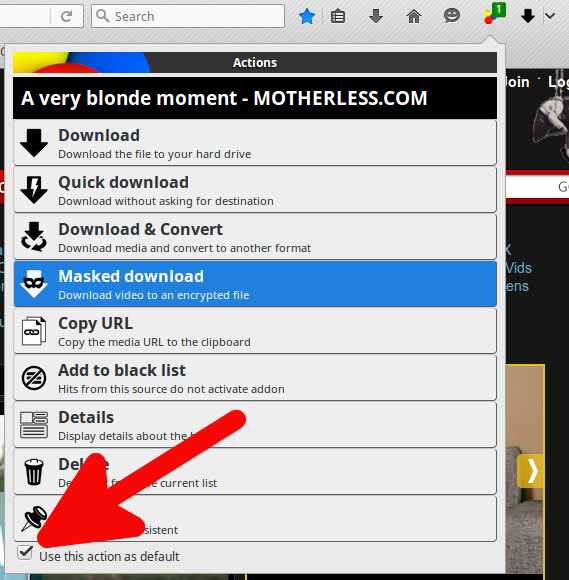
How to change the encryption password ?
The Masked Download feature comes with a default password that ensures the file can be recovered by the viewer tools. This might be enough for your privacy needs. If not, you can change the encryption password from the Video DownloadHelper settings, tab Behavior. Uncheck Masked download default password, then you will have a link to set a new password.
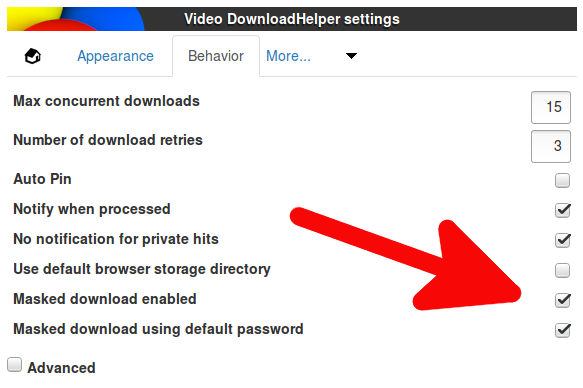
Important notice: the new password is saved in the Firefox internal password database. If you ever lose your password and your Firefox user profile, you won't be able to access your files any more.
How to access the encrypted files ?
We provide a multi-platform tool to decrypt the files generated by the Masked Download feature. The tool is called vdh-mask and is available as a repository on github. The program relies on Node.js. To create a clear version of an encrypted file pair, type the following from the command line:
node vdh-mask.js 0123456789abcdef.vdh
If you set a specific password:
node vdh-mask.js -p "mypassword" 0123456789abcdef.vdh
Alternately, on Windows 7 and above, you may want to use Masked Video Player which can play the encrypted videos directly.
